SWRU585 November 2021 IWR6843
- Trademarks
- 1Getting Started
- 2Hardware
- 3PCB Storage and Handling Recommendations
- 4IWR6843LEVM Antenna
-
5Hardware Details
- 5.1 Switch Settings
- 5.2 LEDs
- 5.3 Connectors
- 5.4 USB Connector
- 5.5 DCA1000 HD Connector
- 5.6 MMWAVEICBOOST HD Connector
- 5.7 CANFD Connector
- 5.8 I2C Connections
- 5.9 EEPROM
- 5.10 Default I2C Address
- 5.11 Modular Mode
- 5.12 Flashing the Board
- 5.13 DCA1000EVM Mode
- 5.14 MMWAVEICBOOST Mode
- 5.15 Raw ADC Data Capture Using MMWAVEICBOOST and DCA1000 EVMs
- 5.16 Muxing Scheme
- 6Software, Development Tools, and Example Code
- 7TI E2E Community
- 8References
5.11 Modular Mode
When used in modular mode as shown in Figure 5-7, the power is supplied through a single USB connector; the same USB connector J5 is also used for data transfer through the CP2015 USB to UART converter. When enumerated correctly, the 2 UART ports are displayed on the device manager as a Virtual COM Port, similar to that shown in Figure 5-6.
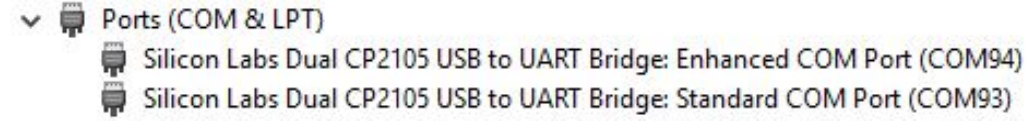 Figure 5-6 Virtual COM Port
Figure 5-6 Virtual COM PortThe SICP2105 drivers must be installed to access the UART port. Download and install the drivers here.
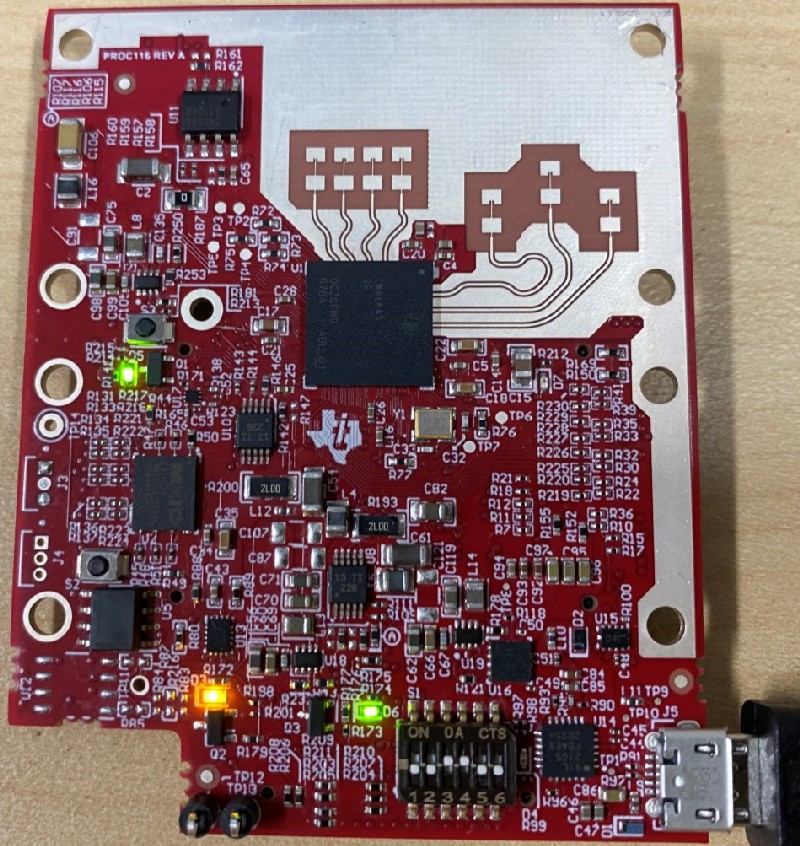 Figure 5-7 EVM in Functional Mode Using
Standalone Operation
Figure 5-7 EVM in Functional Mode Using
Standalone Operation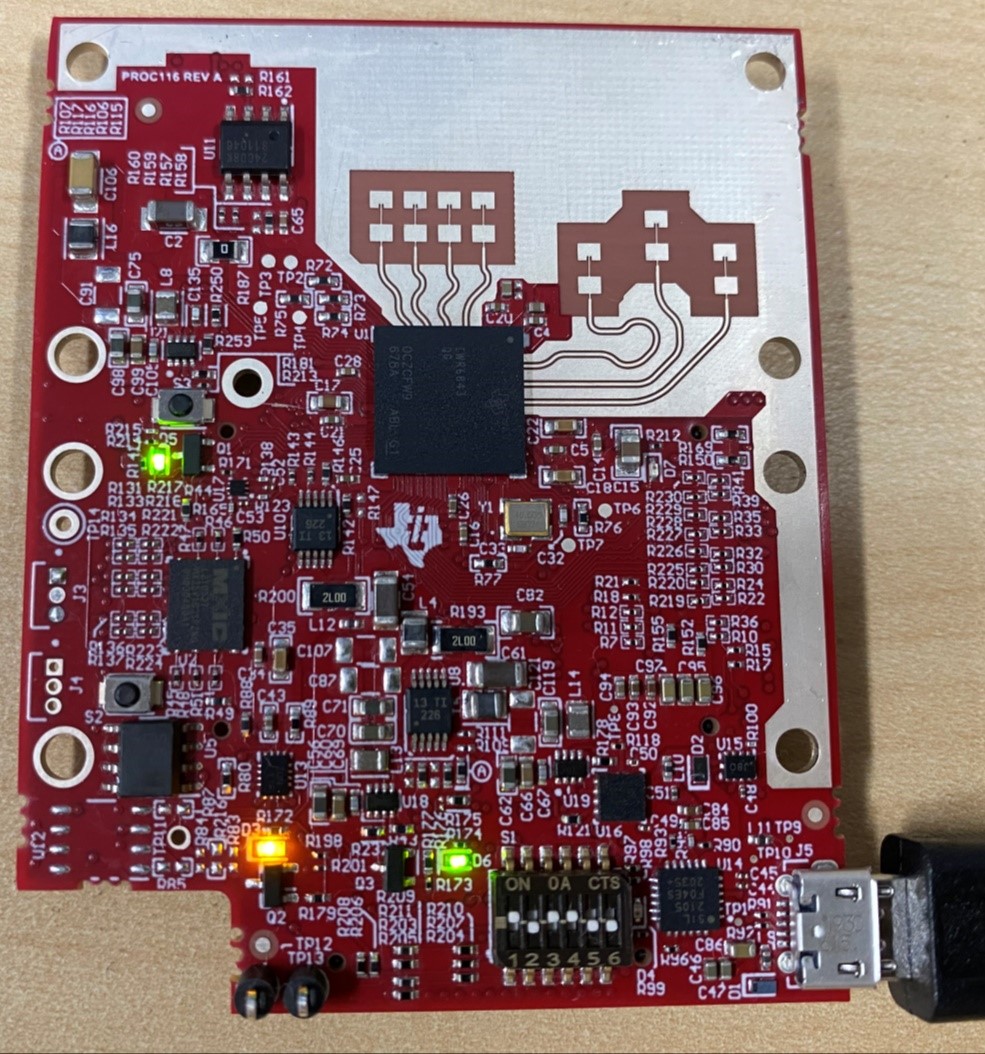 Figure 5-8 EVM in Flashing Mode Using
Standalone Operation
Figure 5-8 EVM in Flashing Mode Using
Standalone OperationThe enhanced COM port is the application/user UART and the standard COM port is the data port.
The S1 switch setting for functional and flashing mode is shown in Table 5-5.
| S1.1 | S1.2 | S1.3 | S1.4 | S1.5 | S1.6 | |
|---|---|---|---|---|---|---|
| Flashing | On | Off | On | On | Off | - |
| Functional | Off | Off | On | On | Off | - |